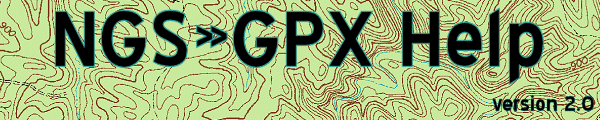
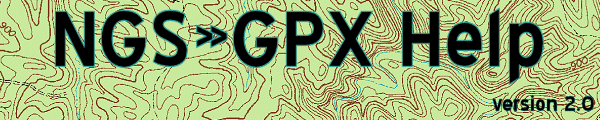 |
Settings - Processing - Output
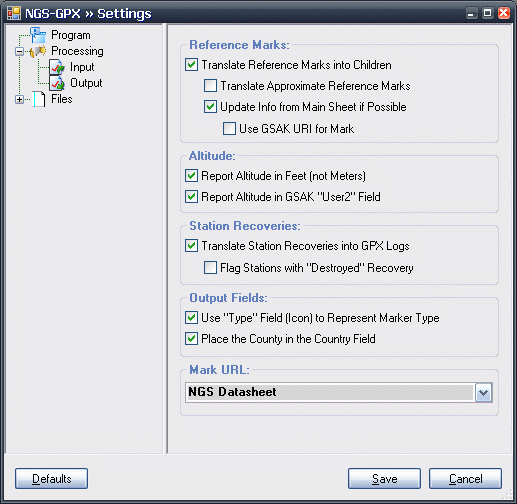
|
Reference Marks:
If selected, marks in the reference box will have their coordinates translated and projected and will appear as a "Child Waypoint" for GSAK to use. Default Off.
If selected, marks in the reference box that have an approximate distance (usually in the KM range) will be translated as well. Default is Off.
Update Info From/To Main Mark:
If a reference mark has a datasheet in the file that is being imported, enabling this option will copy over useable data. Date copied from the original datasheet includes: URL, Designation, Altitude, and Short/Long descriptions. Data copied to the original sheet are the coordniates. Default is On.
If a reference mark is updated from an existing datasheet, selecting this option will use a custom GSAK URI for the mark's URL. Clicking on the child waypoint will pull up the real waypoint in GSAK's window. Default is Off. Note: To function properly, GSAK version 7+ is required.
Altitude:
If checked, the measurement in feet will be used from the datasheet, instead of meters. Default is On.
If checked, the altitude (in meters or feet) will be inserted into the GSAK-specific field "User2". It will be in the format of "00000.00", for proper sorting. Default is Off.
Station Recoveries:
If enabled, the program will take the information from the History record and the station recovery text for that record and convert it into a log. A few caveats: If a history record has an UNK date, the next known date will be used. If there is no known date, then the date of the file (see Processing - In: Use Database Date) will be used. If there are no history records and a station recovery exists (see most CORS stations) and there is a year on the station recovery, then the year will be used. Otherwise, the file date will be used. In the case where there is no recovery and there is a history record, then the log's text will simply contain "No Descriptive Text." This option must be enabled for Identify Your Recoveries to be enabled. Default is On.
Enabling this will enable stations that have a "Destroyed" history record to mark the station as Archived (Destroyed). Default is Off.
Output Fields:
This will change the benchmark type from simply "benchmark" to one of the following three options. Default is On.
This is the "Online URL" to use for the mark. Two built-in options are available, listed below. You may also type in anything you would like here, using the available tokens. Default: NGS Datasheet.
The save button will save your settings and return you to the Process window.
The cancel button will abort any changes and return you to the Process window.
The defaults button will restore all your settings to the program's default. Note that you can still use the cancel button and abort the defaults change.
The tree view will let you select the area of settings you want to access. Click on a "+" to expand that group, or click on the "-" sign to collapse a group.