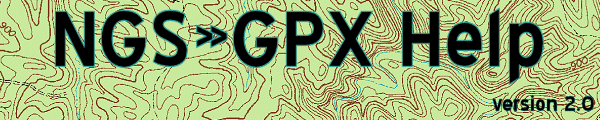
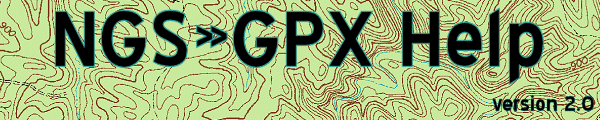 |
Found File
A feature of the program is to match up your finds and import that data into the GPX file. There are two methods that you can use to specify the marks that you have found.
Tab-Delimited File
This file is a simple text file that has one records on each line. The format of each line is as follows:
Each field must be separated by a tab character. You can save your file to a text file and select it using the folder icon on the Settings - Found File page, or type this information directly into the textbox. If there are multiple records (lines) with the same PID, the latest dated one will take precedence.
Online Finds Page
An alternate way to allow the program to identify your finds and not founds, you can save your geocaching page to an HTML file, and select it in the Settings - Found File page.
When you log into Geocaching.com, you will have a link at top that says "Show all logs for:". Click on the "Benchmarks" link. When the page displays, go to "File -> Save Page As.." menu (in Firefox) or "File -> Save As..." menu (in Internet Explorer). When the save file dialog pops up, verify that the Save as type is "Webpage, HTML Only". Save the file to your harddrive, and then use the folder icon to select your saved file.
In the case that you have multiple finds, or multiple logs for the same PID, then the newest status will override anything else. (For example, if you found PID EE0001 on 1/1/2008, but in the process of finding it you left a log with a status of "Note" on 12/10/2007, then the found on EE0001 will override the found.