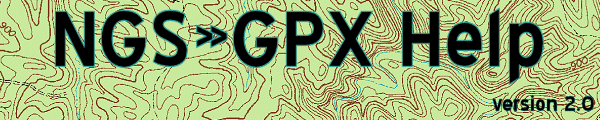
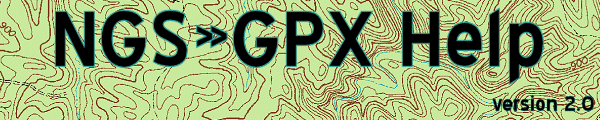 |
Settings - Program
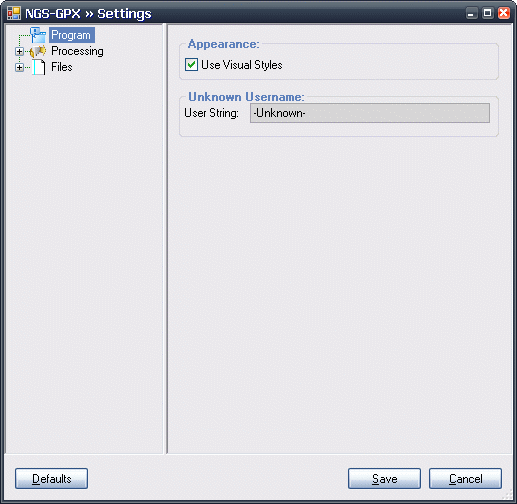
|
When selected, the program will use the default Windows XP/Vista/Server 2003 visual styles. If unchecked, the program will use the old-style flat appearance controls. This setting only has an effect in the operating systems that support visual styles. The default is On. Changing this setting will require the program to be exited and re-ran. Changing this setting will not affect any processing of the files, and is only for personal choice.
The unknown username will be used when a recovery or history entry has no name, or is marked "UNK". The default is "-Unknown-". Note that the unknown user ID is always -1, regardless of what is entered here.
The save button will save your settings and return you to the Process window.
The cancel button will abort any changes and return you to the Process window.
The defaults button will restore all your settings to the program's default. Note that you can still use the cancel button and abort the defaults change.
The tree view will let you select the area of settings you want to access. Click on a "+" to expand that group, or click on the "-" sign to collapse a group.