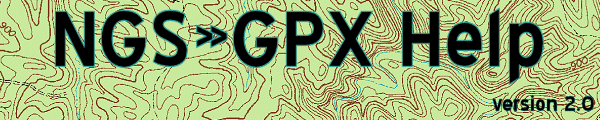
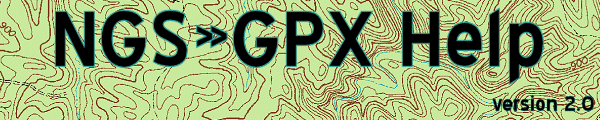 |
Settings - Processing
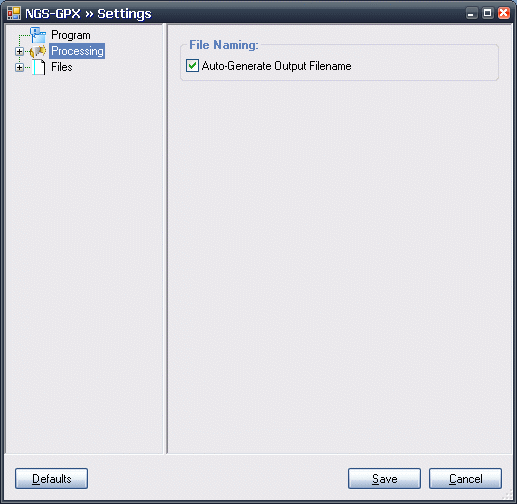
|
When enabled, the program will automagically determine the output file name, based on the input file. The output file will be in the same directory and have the same name as the input file, but end in .GPX. Default is On.
The save button will save your settings and return you to the Process window.
The cancel button will abort any changes and return you to the Process window.
The defaults button will restore all your settings to the program's default. Note that you can still use the cancel button and abort the defaults change.
The tree view will let you select the area of settings you want to access. Click on a "+" to expand that group, or click on the "-" sign to collapse a group.