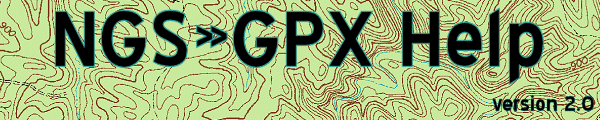
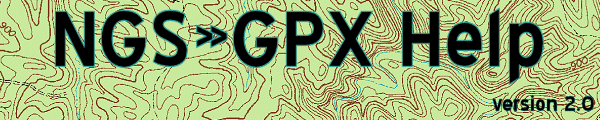 |
Settings - Files
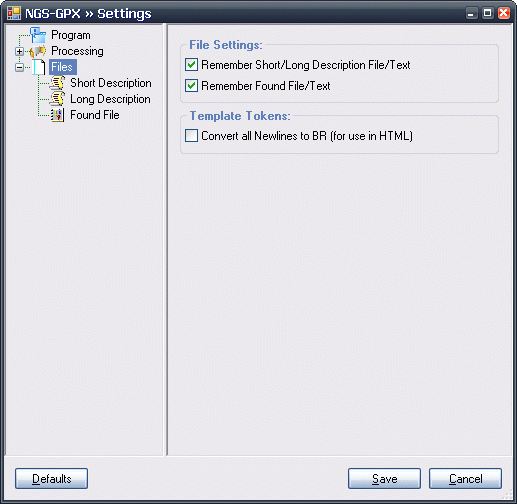
|
File Settings:
Remember Short and Long Description:
When checked, the text for the Long and Short descriptions will be remembered with your settings. If unchecked, the file and/or text will be used for this program execution only, and then be reset to blank after the program exits. Default is On.
When checked, the file and/or text for the Found File will be saved. Otherwise, the information in that setting will only be used for this one program execution, and will be reset to blank next time program is run. Default is On.
Template Tokens:
Convert Newlines to <br> Tags:
When selected, any multiline tokens that have newlines in them will have the newlines converted to <br> HTML tags. This will elimiate the need to enclose the tokens in <pre> HTML tags. Default is Off.
The save button will save your settings and return you to the Process window.
The cancel button will abort any changes and return you to the Process window.
The defaults button will restore all your settings to the program's default. Note that you can still use the cancel button and abort the defaults change.
The tree view will let you select the area of settings you want to access. Click on a "+" to expand that group, or click on the "-" sign to collapse a group.