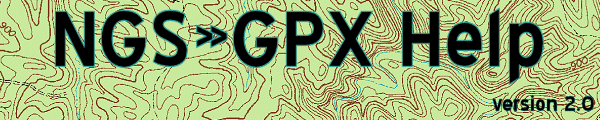
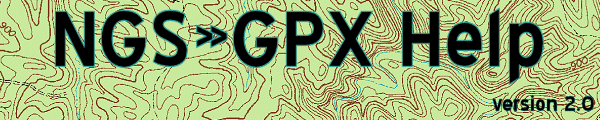 |
Program Execution
Interactive Mode:
To run the application in interactive mode, simply click on the shortcut in the Start Menu, or double-click on the executable file. Your settings are remembered from the last time you saved them, simply drag and drop your input file onto the window, or click the folder icon to select your file. Once you verify everything, click "Process". It's that easy.
Batch Mode:
Even easier is running it in batch mode. Simply drag your input file over the executable, and the program will start processing it. In this mode, the output file will be in the same directory and have the same name as the input file, and will use your saved settings. (So run the program once first to set your preferences.) You can also create a shortcut in the "Send To" folder, so that you can simply right-click on your input file, and select the link from the "Send To..." pop-up menu.